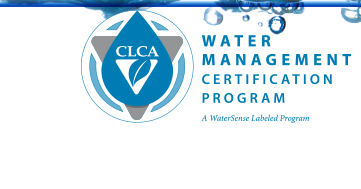Help Center
Registered User Home Page
Once you are logged in, your HOME page will have a number of options in the tool bar, including:
- NEW SITE (Register a new site in to the performance program)
- NEW COMPANY (Register yourself as a water manager for a different company)
- VIEW HOME PAGE IN: (View your site date gallons, HCF-Hundred Cubic Feet or KGALs-1000 Gallons)
- HELP (Help, Features & Applications, FAQs, and Glossary of Terms)
- CHANGE PASSWORD (change your password)
- CONTRACT PROGRAM MANAGER (send a message to the Program Manager)
- LOGOUT (Logout of the website)
Under the “Sites you manage” section, you will find every site you manage in to the program. Each site will give you a quick snap shot of you YEAR-TO-DATE PERFORMANCE with each site, including:
- USAGE (Total Usage Units for the Year)
- ETo (Evapotranspiration Rate of your Budget for the Year)
- BUDGET (Percentage of your Budget for the Year)
- LAST MONTH (Amount Over/Under Budget- Over expressed in red, Under expressed in green)
In the “Sites you manage “ section, you can export your sites year-to-date data in to Excel format.
Macintosh: The Excel sheet downloads in CSV format, so you must select to open the file with “Other”. You must then use the toggle screen and select to “Enable” “All Applications”. Go to your “Applications” folder and select Excel and hit OPEN. You will then be able to view the Excel spreadsheet.
Windows: The default application will automatically open the CSV (MS Excel) spreadsheet.
On the lower half of the page, you will see the “Your Information” section including:
- FIRST NAME
- LAST NAME
- USERNAME
- PHONE
- UPDATE YOUR INFORMATION (Here you can update any of your contact information. This information is critical for your account and how the Program Administrator can contact you regarding your performance and certification.)